Productivity Tips
Productivity Tips
In this post I am going to discuss some tips that has helped me become a productive person. These tips will include software and general advice.
Legal Pad
What I learned from myself over the years is that the act of writing is a powerful force for productivity. The simple act of writing has been a tool to help me think clearly. In order to be productive, I create a todo list ideally the night before intended for the following day. But in reality, I typically create my list around 8am to 9am of the workday.

Having a piece of paper next to you while you work, acts a separate monitor or canvas to have your ideas. You are clearly able to see the current tasks and are able to take notes while conducting your work on the computer.
Microsoft Todo App
To keep track of long term goals, I use Microsoft Todo App across all my devices.
Having pen and paper does not scale well for long term tasks because managing many pieces of paper is difficult. You can think of pen and paper as a short term buffer before moving it to long term storage (Microsoft Todo).

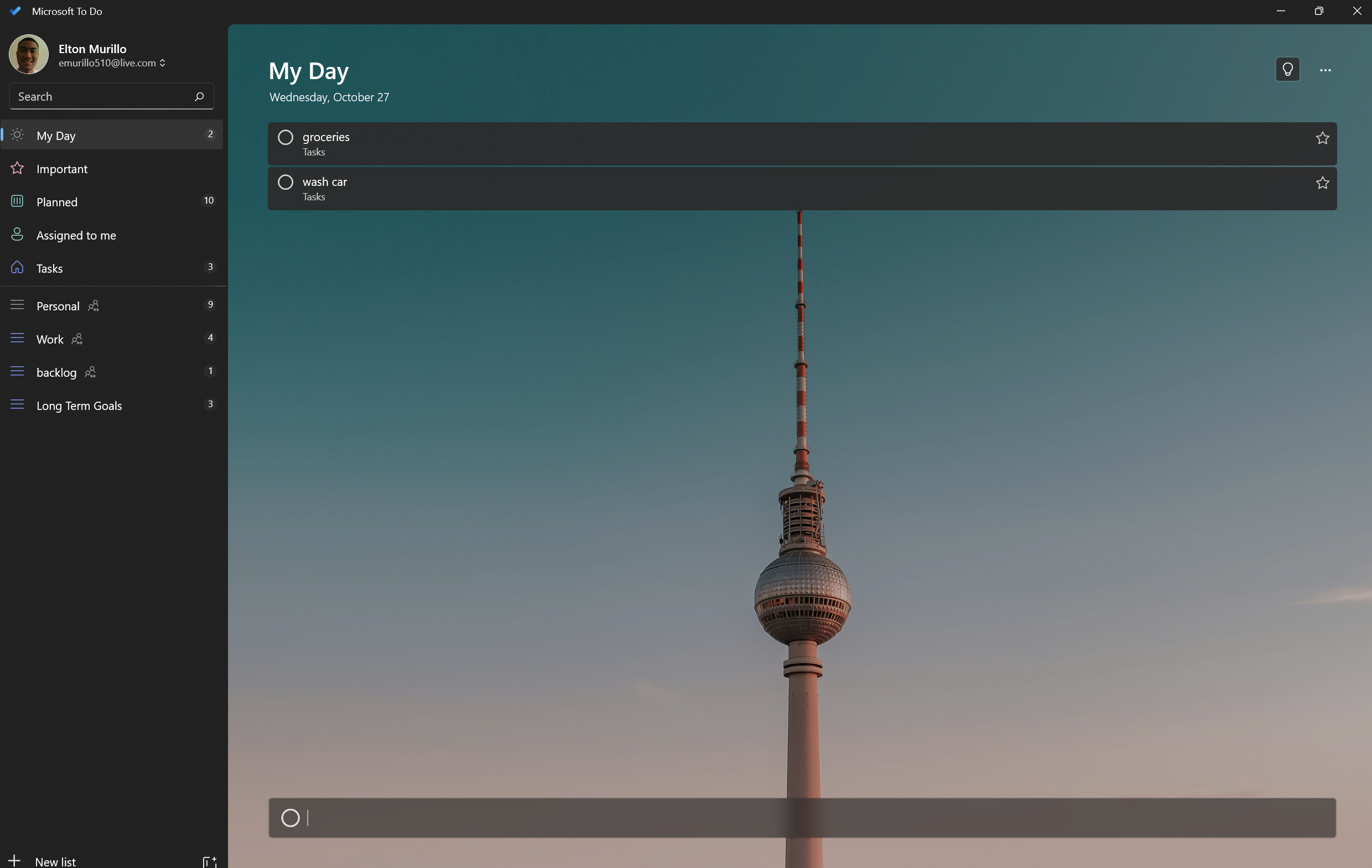
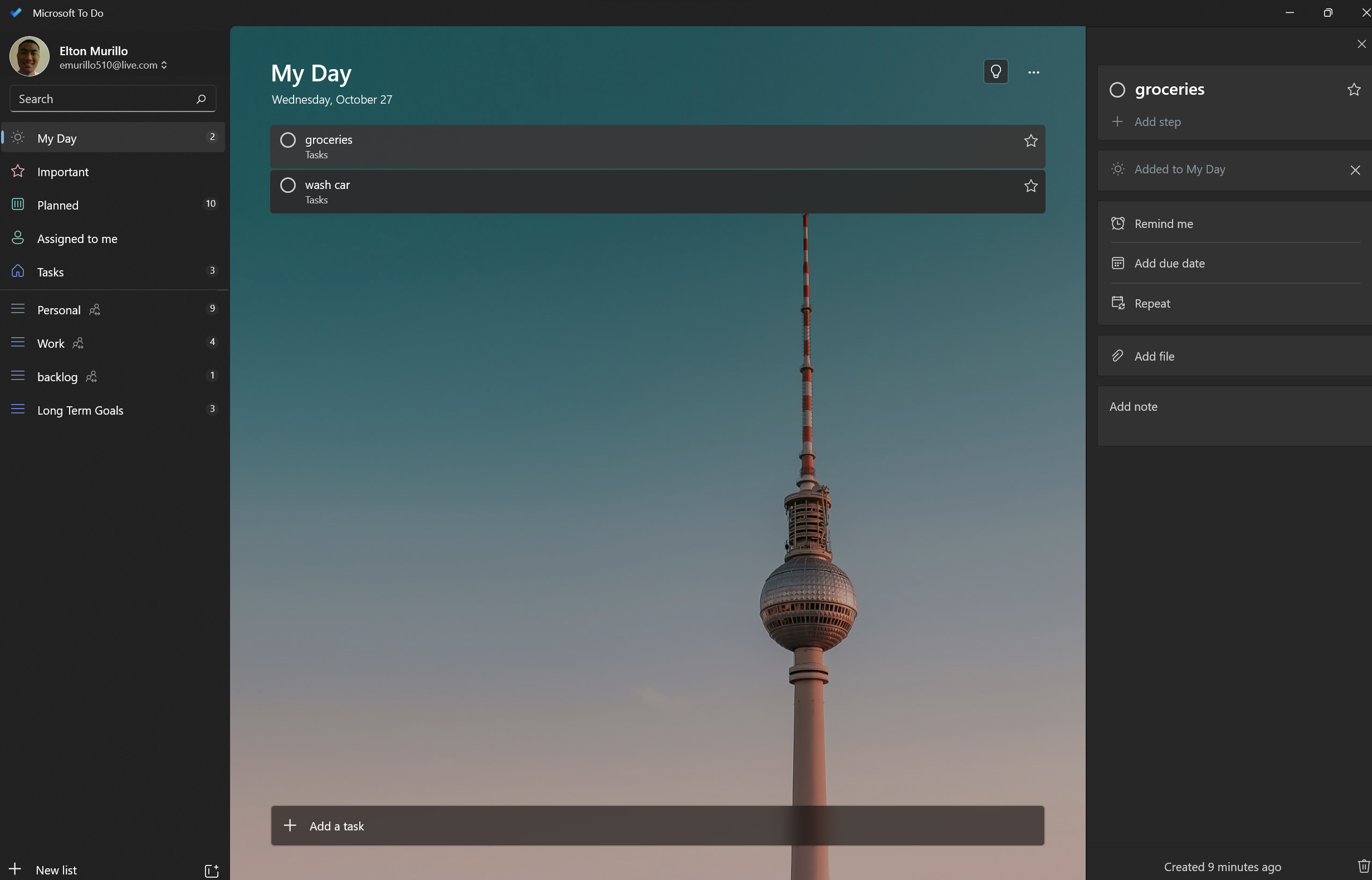
This works well because the Microsoft Todo App has a reminder system. I can specify a reminder and due dates for my tasks. There is also space to write short notes and attachments.
Notes here are also shareable! This means you are able to share tasks with other people by providing them a link to the list.
how do I organize my tasks
I organize my Todo list into two buckets. Work and Personal. I used to used one, but definitely it is not scaling as I need more things to do.
The Work and Personal list act as backlogs. Then I use the “My Day” feature as my queue on what work I will be doing for that day.
When creating a task todo, the idea is to keep the task as high level as possible and use the subtask for more detailed items.
If a task is too high level, I notice the work does not get done. The path to successful completion needs clarity.
Microsoft Outlook Calendar

More and more I’ve been using Microsoft Outlook to manage my future calendar. Using a calendar gives me a heads up on all the tasks head.
outlook app integrates with todo on week view
The benefits of using Outlook is that the week view calendar allows you to see what tasks are on your Todo app if you assign them a due date.
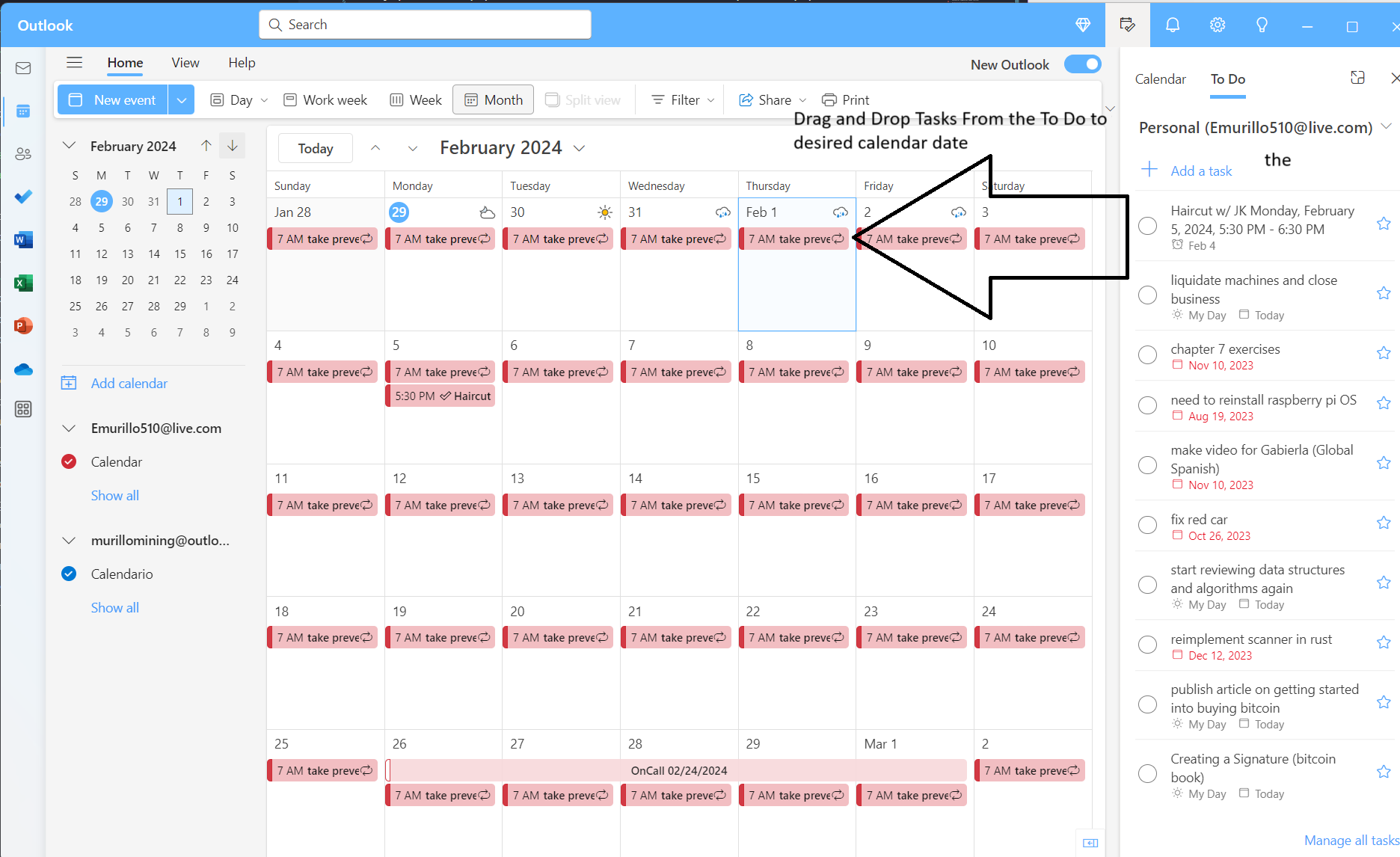
Outlook also provides regular email and a great filtering mechanisms.
Switch between 2-3 tasks
how to stay entertained but still be productive
From my experience, the longer you do the same thing over and over again the more you get bored. In order to prevent this from happening, you need to have several avenues to keep you busy. Either you can use this time to relax and enjoy the moment or you can look into doing something else and come back to the original task at hand. It is not multitasking, but keeping your mind active.
Pomodoro Technqiue
how I manage my energy using pomodoros
In order to keep your energy levels, you need work in burst of energies. We have seen pomodoros being used over and over again in articles. But if you actually use it in practice it helps so much. What I personally do is I devote 25 minutes of heads down working time, but I use 10-15 minute breaks in between to stay grounded and not get lost in tangent. This gradular approach has given me enough energy to push through for task I don’t really want to do. The important thing to do is to stick with it and push through. Completely focus at the current task at hand.

does pomodoro work?
Does it work? From my experience, by sticking with pomodoro religiously it works! On a good day you can knockout 6-8 pomodoros. And it is good for repetitive task. With harder task, you might need to have longer time durations.
Managing Notifications
Whether you have Android or iOS I leverage the fact that we have the ability to use notificaions. Notifications can be extremely useful if you curate the good and leave out the bad. What does that mean? If you only allow messages that need to reach you, it can be extremely useful for you to stay on top of things.
Having a higher level view of what is going on can be great for productivity. But don’t let notifications fight for your attention. You have control over notifications. If you feel overwhelm you can mute it or clear all. The goal is to keep you in the loop. This can be down during downtimes. But the goal is to stay in control!
If you do this you can have a lot of benefits. Maybe every top of the hour can you clear out notifications.
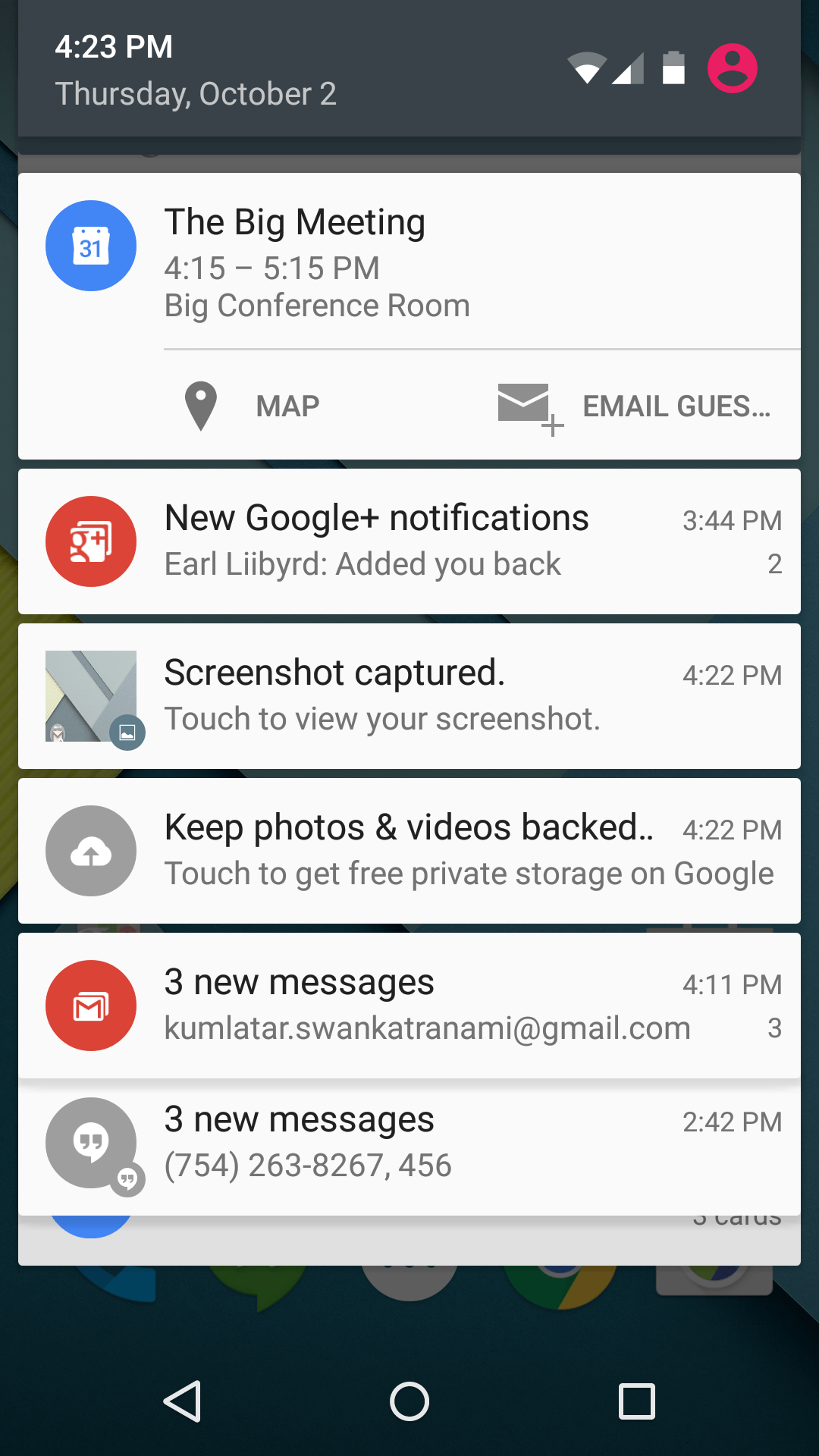
Accept the Identity of a Productive Person
By self proclaiming yourself as a productive person brings accountablity into play. Also, you need to convince yourself you are productive to build that character. Having confidence in yourself that you are productive also helps! Any approach helps, fake it ‘til you make it! But be relentless in identifying yourself without a doubt that you are productive.

Windows vs Mac Productivity
This is a personal preference. A little about my background I have been using almost every operating system on a regular basis since the beginning of 2010. I went from Ubuntu, to different flavors of linux to MacOS professionally and Windows.
I am a developer by profession and have concluded in 2021 that Windows 10/11 is way more productive than MacOS. Here are some of the reasons why I feel that way.
Window management in Windows is way better than Mac. Windows organize better out of the box and it’s just easier to create folders and navigate the file system. But I feel MacOS as a better terminal experience since it is Unix based, but as a developer you are able to accomplish just about the same tasks.

As I mentioned before, Microsoft has the best products for productivity. They have mastered the art of productivity! Microsoft Todo, Outlook, Teams, Github are so good. They aren’t the best but enough to get the job done.
One other major reason why I feel Windows is better than iOS is that the snippet tool in Windows is way better than Mac. I use this feature every day by making documentation better or sharing images. It is a small thing that is a game changer between the two platforms.
The hardware argument between the two platforms is very minimal for me. The hardware is fast enough to support almost any task that I throw at it. The battery life is also enough to keep me away from the computer just enough to recharge. I would hate being in front of my computer all day. By kicking you off your computer because the battery life is low is a blessing in disguse.
iOS vs Android
I am still figuring this one out. I will update this article when I finally have used both platforms.

Have fun
To close, life is way too short for you to do task too intensely, It is way more fun if you are enjoying every step of the way and not taking things too seriously.
The point I want to get across is that, you can still be intense and what not doing task but you need to lighten up and have some fun. Really be in the moment. If you aren’t you lose focus, this results into lower quality work and what not.
Have fun with what you do and proceed with confidence! Be comfortable in uncomfortable situations.
